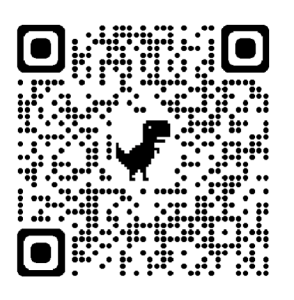Today in our Cybersmart lesson we were thinking about Media, what it is, where we see it and what we use.
Then we used Canva and created a video about the media we use. We had to search for icons or images. We added them and thought about animating them so they move and catch our eye. We added a background that fits and doesn’t take over the design. And we also added audio.
Here is some of our mahi. Do you use some of the media we do? Which one do you use the most?

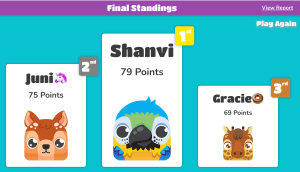
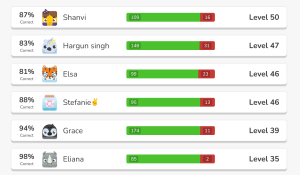
 .
.